背景
如今IPv4IP地址已经使用完毕,未来全球会以IPv6地址为中心,会大力发展IPv6网络环境,由于IPv6可以实现给任何一个设备分配到公网IP,所以资源是非常丰富的。
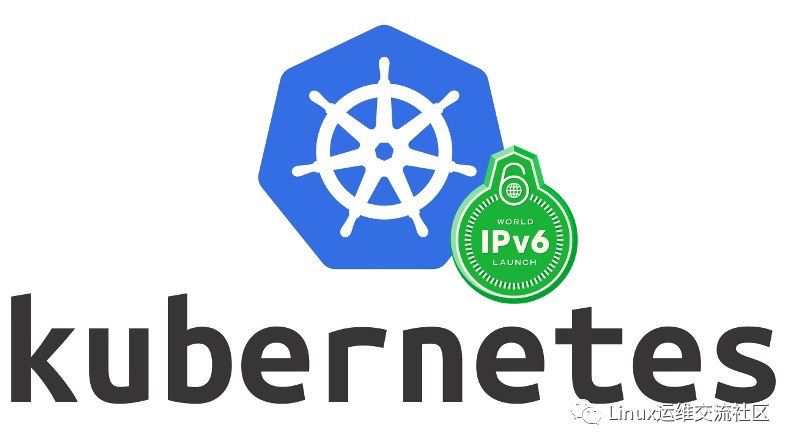
配置hosts
1
2
3
4
5
6
7
8
9
10
11
12
13
14
15
16
17
18
19
20
21
22
23
24
25
26
27
| [root@k8s-master01 ~]# vim /etc/hosts
[root@k8s-master01 ~]# cat /etc/hosts
127.0.0.1 localhost localhost.localdomain localhost4 localhost4.localdomain4
::1 localhost localhost.localdomain localhost6 localhost6.localdomain6
2408:8207:78ce:7561::10 k8s-master01
2408:8207:78ce:7561::20 k8s-master02
2408:8207:78ce:7561::30 k8s-master03
2408:8207:78ce:7561::40 k8s-node01
2408:8207:78ce:7561::50 k8s-node02
2408:8207:78ce:7561::60 k8s-node03
2408:8207:78ce:7561::70 k8s-node04
2408:8207:78ce:7561::80 k8s-node05
10.0.0.81 k8s-master01
10.0.0.82 k8s-master02
10.0.0.83 k8s-master03
10.0.0.84 k8s-node01
10.0.0.85 k8s-node02
10.0.0.86 k8s-node03
10.0.0.87 k8s-node04
10.0.0.88 k8s-node05
10.0.0.80 lb01
10.0.0.90 lb02
10.0.0.99 lb-vip
[root@k8s-master01 ~]#
|
配置ipv6地址
1
2
3
4
5
6
7
8
9
10
11
12
13
14
15
16
17
18
19
20
21
22
23
24
25
| [root@k8s-master01 ~]# vim /etc/sysconfig/network-scripts/ifcfg-ens160
[root@k8s-master01 ~]# cat /etc/sysconfig/network-scripts/ifcfg-ens160
TYPE=Ethernet
PROXY_METHOD=none
BROWSER_ONLY=no
BOOTPROTO=none
DEFROUTE=yes
IPV4_FAILURE_FATAL=no
IPV6INIT=yes
IPV6_AUTOCONF=no
IPV6ADDR=2408:8207:78ce:7561::10/64
IPV6_DEFAULTGW=2408:8207:78ce:7561::1
IPV6_DEFROUTE=yes
IPV6_FAILURE_FATAL=no
NAME=ens160
UUID=56ca7c8c-21c6-484f-acbd-349111b3ddb5
DEVICE=ens160
ONBOOT=yes
IPADDR=10.0.0.81
PREFIX=24
GATEWAY=10.0.0.1
DNS1=8.8.8.8
DNS2=2408:8000:1010:1::8
[root@k8s-master01 ~]#
|
注意:每一台主机都需要配置为静态IPv6地址!若不进行配置,在内核中开启IPv6数据包转发功能后会出现IPv6异常。
sysctl参数启用ipv6
1
2
3
4
5
6
7
8
9
10
11
12
13
14
15
16
17
18
19
20
21
22
23
24
25
26
27
28
29
30
31
32
33
34
35
36
| [root@k8s-master01 ~]# vim /etc/sysctl.d/k8s.conf
[root@k8s-master01 ~]# cat /etc/sysctl.d/k8s.conf
net.ipv4.ip_forward = 1
net.bridge.bridge-nf-call-iptables = 1
fs.may_detach_mounts = 1
vm.overcommit_memory=1
vm.panic_on_oom=0
fs.inotify.max_user_watches=89100
fs.file-max=52706963
fs.nr_open=52706963
net.netfilter.nf_conntrack_max=2310720
net.ipv4.tcp_keepalive_time = 600
net.ipv4.tcp_keepalive_probes = 3
net.ipv4.tcp_keepalive_intvl =15
net.ipv4.tcp_max_tw_buckets = 36000
net.ipv4.tcp_tw_reuse = 1
net.ipv4.tcp_max_orphans = 327680
net.ipv4.tcp_orphan_retries = 3
net.ipv4.tcp_syncookies = 1
net.ipv4.tcp_max_syn_backlog = 16384
net.ipv4.ip_conntrack_max = 65536
net.ipv4.tcp_max_syn_backlog = 16384
net.ipv4.tcp_timestamps = 0
net.core.somaxconn = 16384
net.ipv6.conf.all.disable_ipv6 = 0
net.ipv6.conf.default.disable_ipv6 = 0
net.ipv6.conf.lo.disable_ipv6 = 0
net.ipv6.conf.all.forwarding = 1
[root@k8s-master01 ~]#
[root@k8s-master01 ~]# reboot
|
测试访问公网IPv6
1
2
3
4
5
6
7
8
9
10
| [root@k8s-master01 ~]# ping www.chenby.cn -6
PING www.chenby.cn(2408:871a:5100:119:1d:: (2408:871a:5100:119:1d::)) 56 data bytes
64 bytes from 2408:871a:5100:119:1d:: (2408:871a:5100:119:1d::): icmp_seq=1 ttl=53 time=10.6 ms
64 bytes from 2408:871a:5100:119:1d:: (2408:871a:5100:119:1d::): icmp_seq=2 ttl=53 time=9.94 ms
^C
--- www.chenby.cn ping statistics ---
2 packets transmitted, 2 received, 0% packet loss, time 1002ms
rtt min/avg/max/mdev = 9.937/10.269/10.602/0.347 ms
[root@k8s-master01 ~]#
|
修改kube-apiserver如下配置
1
2
3
4
5
6
7
8
9
10
11
12
13
14
15
16
17
18
19
20
21
22
23
24
25
26
27
28
29
30
31
32
33
34
35
36
37
38
39
40
41
42
43
44
45
46
47
48
49
50
51
52
53
54
55
56
| --service-cluster-ip-range=10.96.0.0/12,fd00::/108
--feature-gates=IPv6DualStack=true
[root@k8s-master01 ~]# vim /usr/lib/systemd/system/kube-apiserver.service
[root@k8s-master01 ~]# cat /usr/lib/systemd/system/kube-apiserver.service
[Unit]
Description=Kubernetes API Server
Documentation=https://github.com/kubernetes/kubernetes
After=network.target
[Service]
ExecStart=/usr/local/bin/kube-apiserver \
--v=2 \
--logtostderr=true \
--allow-privileged=true \
--bind-address=0.0.0.0 \
--secure-port=6443 \
--insecure-port=0 \
--advertise-address=192.168.1.81 \
--service-cluster-ip-range=10.96.0.0/12,fd00::/108 \
--feature-gates=IPv6DualStack=true \
--service-node-port-range=30000-32767 \
--etcd-servers=https://192.168.1.81:2379,https://192.168.1.82:2379,https://192.168.1.83:2379 \
--etcd-cafile=/etc/etcd/ssl/etcd-ca.pem \
--etcd-certfile=/etc/etcd/ssl/etcd.pem \
--etcd-keyfile=/etc/etcd/ssl/etcd-key.pem \
--client-ca-file=/etc/kubernetes/pki/ca.pem \
--tls-cert-file=/etc/kubernetes/pki/apiserver.pem \
--tls-private-key-file=/etc/kubernetes/pki/apiserver-key.pem \
--kubelet-client-certificate=/etc/kubernetes/pki/apiserver.pem \
--kubelet-client-key=/etc/kubernetes/pki/apiserver-key.pem \
--service-account-key-file=/etc/kubernetes/pki/sa.pub \
--service-account-signing-key-file=/etc/kubernetes/pki/sa.key \
--service-account-issuer=https://kubernetes.default.svc.cluster.local \
--kubelet-preferred-address-types=InternalIP,ExternalIP,Hostname \
--enable-admission-plugins=NamespaceLifecycle,LimitRanger,ServiceAccount,DefaultStorageClass,DefaultTolerationSeconds,NodeRestriction,ResourceQuota \
--authorization-mode=Node,RBAC \
--enable-bootstrap-token-auth=true \
--requestheader-client-ca-file=/etc/kubernetes/pki/front-proxy-ca.pem \
--proxy-client-cert-file=/etc/kubernetes/pki/front-proxy-client.pem \
--proxy-client-key-file=/etc/kubernetes/pki/front-proxy-client-key.pem \
--requestheader-allowed-names=aggregator \
--requestheader-group-headers=X-Remote-Group \
--requestheader-extra-headers-prefix=X-Remote-Extra- \
--requestheader-username-headers=X-Remote-User \
--enable-aggregator-routing=true
# --token-auth-file=/etc/kubernetes/token.csv
Restart=on-failure
RestartSec=10s
LimitNOFILE=65535
[Install]
WantedBy=multi-user.target
|
修改kube-controller-manager如下配置
1
2
3
4
5
6
7
8
9
10
11
12
13
14
15
16
17
18
19
20
21
22
23
24
25
26
27
28
29
30
31
32
33
34
35
36
37
38
39
40
41
42
43
44
| --feature-gates=IPv6DualStack=true
--service-cluster-ip-range=10.96.0.0/12,fd00::/108
--cluster-cidr=172.16.0.0/12,fc00::/48
--node-cidr-mask-size-ipv4=24
--node-cidr-mask-size-ipv6=64
[root@k8s-master01 ~]# vim /usr/lib/systemd/system/kube-controller-manager.service
[root@k8s-master01 ~]# cat /usr/lib/systemd/system/kube-controller-manager.service
[Unit]
Description=Kubernetes Controller Manager
Documentation=https://github.com/kubernetes/kubernetes
After=network.target
[Service]
ExecStart=/usr/local/bin/kube-controller-manager \
--v=2 \
--logtostderr=true \
--address=127.0.0.1 \
--root-ca-file=/etc/kubernetes/pki/ca.pem \
--cluster-signing-cert-file=/etc/kubernetes/pki/ca.pem \
--cluster-signing-key-file=/etc/kubernetes/pki/ca-key.pem \
--service-account-private-key-file=/etc/kubernetes/pki/sa.key \
--kubeconfig=/etc/kubernetes/controller-manager.kubeconfig \
--leader-elect=true \
--use-service-account-credentials=true \
--node-monitor-grace-period=40s \
--node-monitor-period=5s \
--pod-eviction-timeout=2m0s \
--controllers=*,bootstrapsigner,tokencleaner \
--allocate-node-cidrs=true \
--feature-gates=IPv6DualStack=true \
--service-cluster-ip-range=10.96.0.0/12,fd00::/108 \
--cluster-cidr=172.16.0.0/12,fc00::/48 \
--node-cidr-mask-size-ipv4=24 \
--node-cidr-mask-size-ipv6=64 \
--requestheader-client-ca-file=/etc/kubernetes/pki/front-proxy-ca.pem \
--node-cidr-mask-size=24
Restart=always
RestartSec=10s
[Install]
WantedBy=multi-user.target
|
修改kubelet如下配置
1
2
3
4
5
6
7
8
9
10
11
12
13
14
15
16
17
18
19
20
21
22
23
24
25
26
27
28
29
30
31
32
| --feature-gates=IPv6DualStack=true
[root@k8s-master01 ~]# vim /usr/lib/systemd/system/kubelet.service
[root@k8s-master01 ~]# cat /usr/lib/systemd/system/kubelet.service
[Unit]
Description=Kubernetes Kubelet
Documentation=https://github.com/kubernetes/kubernetes
After=docker.service
Requires=docker.service
[Service]
ExecStart=/usr/local/bin/kubelet \
--bootstrap-kubeconfig=/etc/kubernetes/bootstrap-kubelet.kubeconfig \
--kubeconfig=/etc/kubernetes/kubelet.kubeconfig \
--config=/etc/kubernetes/kubelet-conf.yml \
--network-plugin=cni \
--cni-conf-dir=/etc/cni/net.d \
--cni-bin-dir=/opt/cni/bin \
--container-runtime=remote \
--runtime-request-timeout=15m \
--container-runtime-endpoint=unix:///run/containerd/containerd.sock \
--cgroup-driver=systemd \
--node-labels=node.kubernetes.io/node='' \
--feature-gates=IPv6DualStack=true
Restart=always
StartLimitInterval=0
RestartSec=10
[Install]
WantedBy=multi-user.target
|
修改kube-apiserver如下配置
1
2
3
4
5
6
7
8
9
10
11
12
13
14
15
16
17
18
19
20
21
22
23
24
25
26
27
28
29
30
31
32
33
34
35
36
37
38
39
40
41
42
43
| #修改如下配置
clusterCIDR: 172.16.0.0/12,fc00::/48
[root@k8s-master01 ~]# vim /etc/kubernetes/kube-proxy.yaml
[root@k8s-master01 ~]# cat /etc/kubernetes/kube-proxy.yaml
apiVersion: kubeproxy.config.k8s.io/v1alpha1
bindAddress: 0.0.0.0
clientConnection:
acceptContentTypes: ""
burst: 10
contentType: application/vnd.kubernetes.protobuf
kubeconfig: /etc/kubernetes/kube-proxy.kubeconfig
qps: 5
clusterCIDR: 172.16.0.0/12,fc00::/48
configSyncPeriod: 15m0s
conntrack:
max: null
maxPerCore: 32768
min: 131072
tcpCloseWaitTimeout: 1h0m0s
tcpEstablishedTimeout: 24h0m0s
enableProfiling: false
healthzBindAddress: 0.0.0.0:10256
hostnameOverride: ""
iptables:
masqueradeAll: false
masqueradeBit: 14
minSyncPeriod: 0s
syncPeriod: 30s
ipvs:
masqueradeAll: true
minSyncPeriod: 5s
scheduler: "rr"
syncPeriod: 30s
kind: KubeProxyConfiguration
metricsBindAddress: 127.0.0.1:10249
mode: "ipvs"
nodePortAddresses: null
oomScoreAdj: -999
portRange: ""
udpIdleTimeout: 250ms
[root@k8s-master01 ~]#
|
修改calico如下配置
1
2
3
4
5
6
7
8
9
10
11
12
13
14
15
16
17
18
19
20
21
22
23
| # vim calico.yaml
# calico-config ConfigMap处
"ipam": {
"type": "calico-ipam",
"assign_ipv4": "true",
"assign_ipv6": "true"
},
- name: IP
value: "autodetect"
- name: IP6
value: "autodetect"
- name: CALICO_IPV4POOL_CIDR
value: "172.16.0.0/16"
- name: CALICO_IPV6POOL_CIDR
value: "fc00::/48"
- name: FELIX_IPV6SUPPORT
value: "true"
# kubectl apply -f calico.yaml
|
测试
1
2
3
4
5
6
7
8
9
10
11
12
13
14
15
16
17
18
19
20
21
22
23
24
25
26
27
28
29
30
31
32
33
34
35
36
37
38
39
40
41
42
43
44
45
46
47
48
49
50
51
52
53
54
55
56
57
58
59
60
61
62
63
64
65
66
67
68
69
70
71
72
73
74
75
76
77
78
79
80
81
82
83
84
85
86
87
88
89
90
91
92
| #部署应用
[root@k8s-master01 ~]# cat cby.yaml
apiVersion: apps/v1
kind: Deployment
metadata:
name: chenby
spec:
replicas: 3
selector:
matchLabels:
app: chenby
template:
metadata:
labels:
app: chenby
spec:
containers:
- name: chenby
image: nginx
resources:
limits:
memory: "128Mi"
cpu: "500m"
ports:
- containerPort: 80
---
apiVersion: v1
kind: Service
metadata:
name: chenby
spec:
ipFamilyPolicy: PreferDualStack
ipFamilies:
- IPv6
- IPv4
type: NodePort
selector:
app: chenby
ports:
- port: 80
targetPort: 80
[root@k8s-master01 ~]# kubectl apply -f cby.yaml
#查看端口
[root@k8s-master01 ~]# kubectl get svc
NAME TYPE CLUSTER-IP EXTERNAL-IP PORT(S) AGE
chenby NodePort fd00::d80a <none> 80:31535/TCP 54s
kubernetes ClusterIP 10.96.0.1 <none> 443/TCP 22h
[root@k8s-master01 ~]#
#使用内网访问
[root@k8s-master01 ~]# curl -I http://[fd00::d80a]
HTTP/1.1 200 OK
Server: nginx/1.21.6
Date: Fri, 29 Apr 2022 07:29:28 GMT
Content-Type: text/html
Content-Length: 615
Last-Modified: Tue, 25 Jan 2022 15:03:52 GMT
Connection: keep-alive
ETag: "61f01158-267"
Accept-Ranges: bytes
[root@k8s-master01 ~]#
#使用公网访问
[root@k8s-master01 ~]# curl -I http://[2408:8207:78ce:7561::10]:31535
HTTP/1.1 200 OK
Server: nginx/1.21.6
Date: Fri, 29 Apr 2022 07:25:16 GMT
Content-Type: text/html
Content-Length: 615
Last-Modified: Tue, 25 Jan 2022 15:03:52 GMT
Connection: keep-alive
ETag: "61f01158-267"
Accept-Ranges: bytes
[root@k8s-master01 ~]#
[root@k8s-master01 ~]# curl -I http://10.0.0.81:31535
HTTP/1.1 200 OK
Server: nginx/1.21.6
Date: Fri, 29 Apr 2022 07:26:16 GMT
Content-Type: text/html
Content-Length: 615
Last-Modified: Tue, 25 Jan 2022 15:03:52 GMT
Connection: keep-alive
ETag: "61f01158-267"
Accept-Ranges: bytes
[root@k8s-master01 ~]#
|
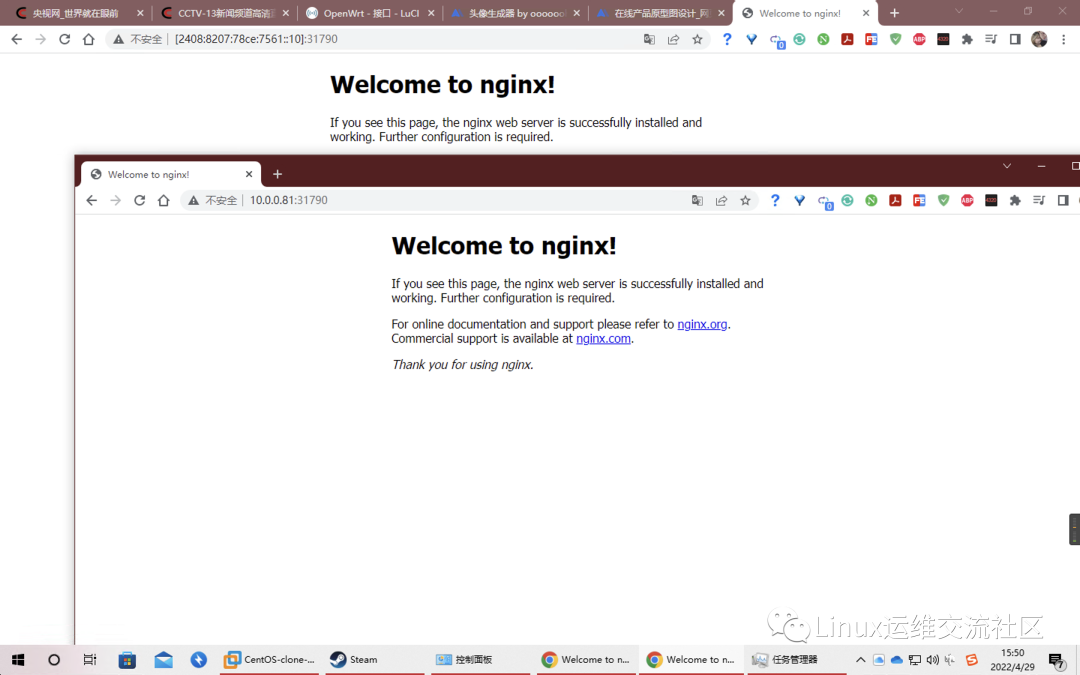
https://www.oiox.cn/
https://www.chenby.cn/
https://blog.oiox.cn/
https://cby-chen.github.io/
https://blog.csdn.net/qq\_33921750
https://my.oschina.net/u/3981543
https://www.zhihu.com/people/chen-bu-yun-2
https://segmentfault.com/u/hppyvyv6/articles
https://juejin.cn/user/3315782802482007
https://cloud.tencent.com/developer/column/93230
https://www.jianshu.com/u/0f894314ae2c
https://www.toutiao.com/c/user/token/MS4wLjABAAAAeqOrhjsoRZSj7iBJbjLJyMwYT5D0mLOgCoo4pEmpr4A/
CSDN、GitHub、知乎、开源中国、思否、掘金、简书、腾讯云、今日头条、个人博客、全网可搜《小陈运维》
文章主要发布于微信公众号:《Linux运维交流社区》





